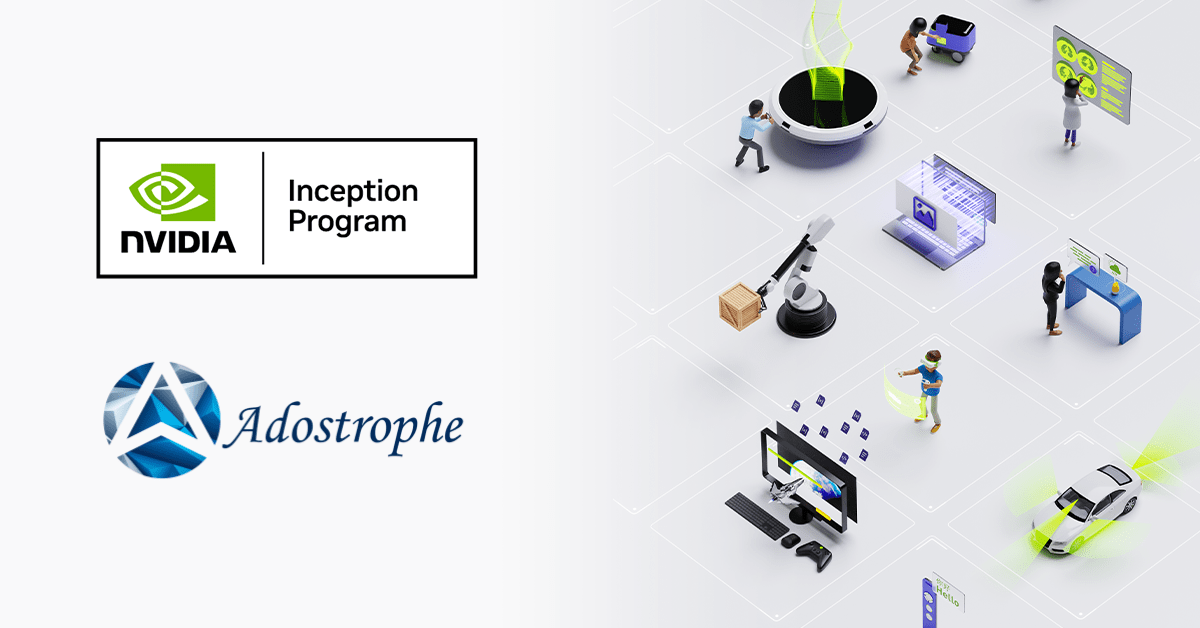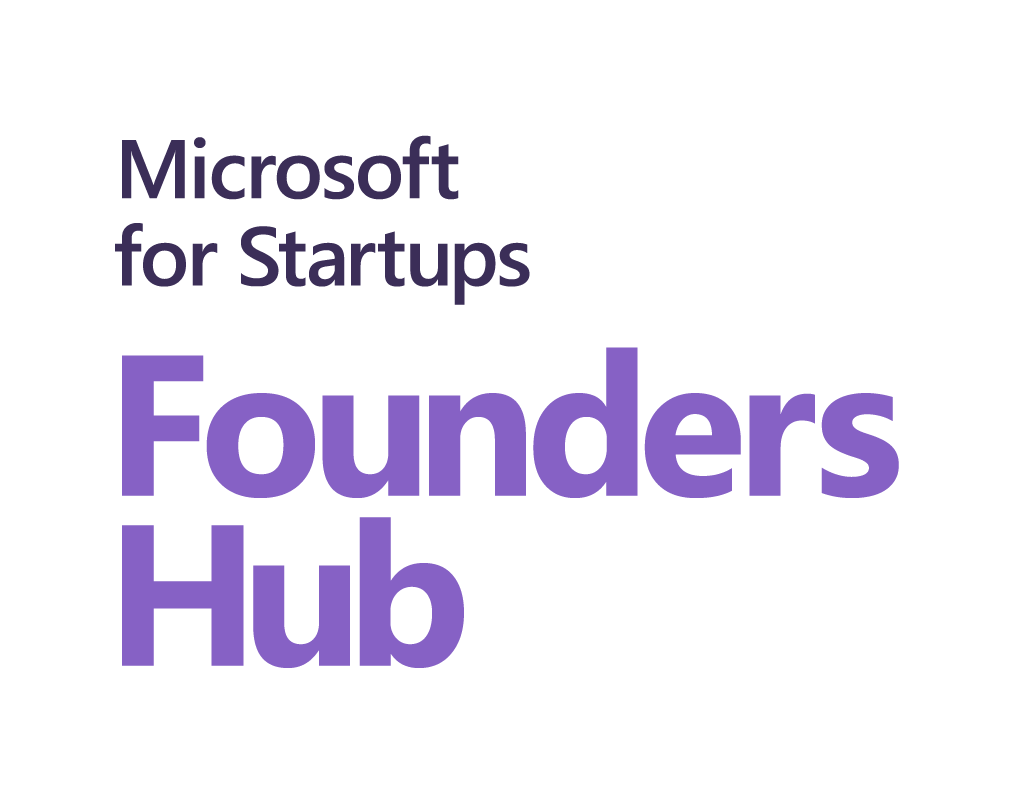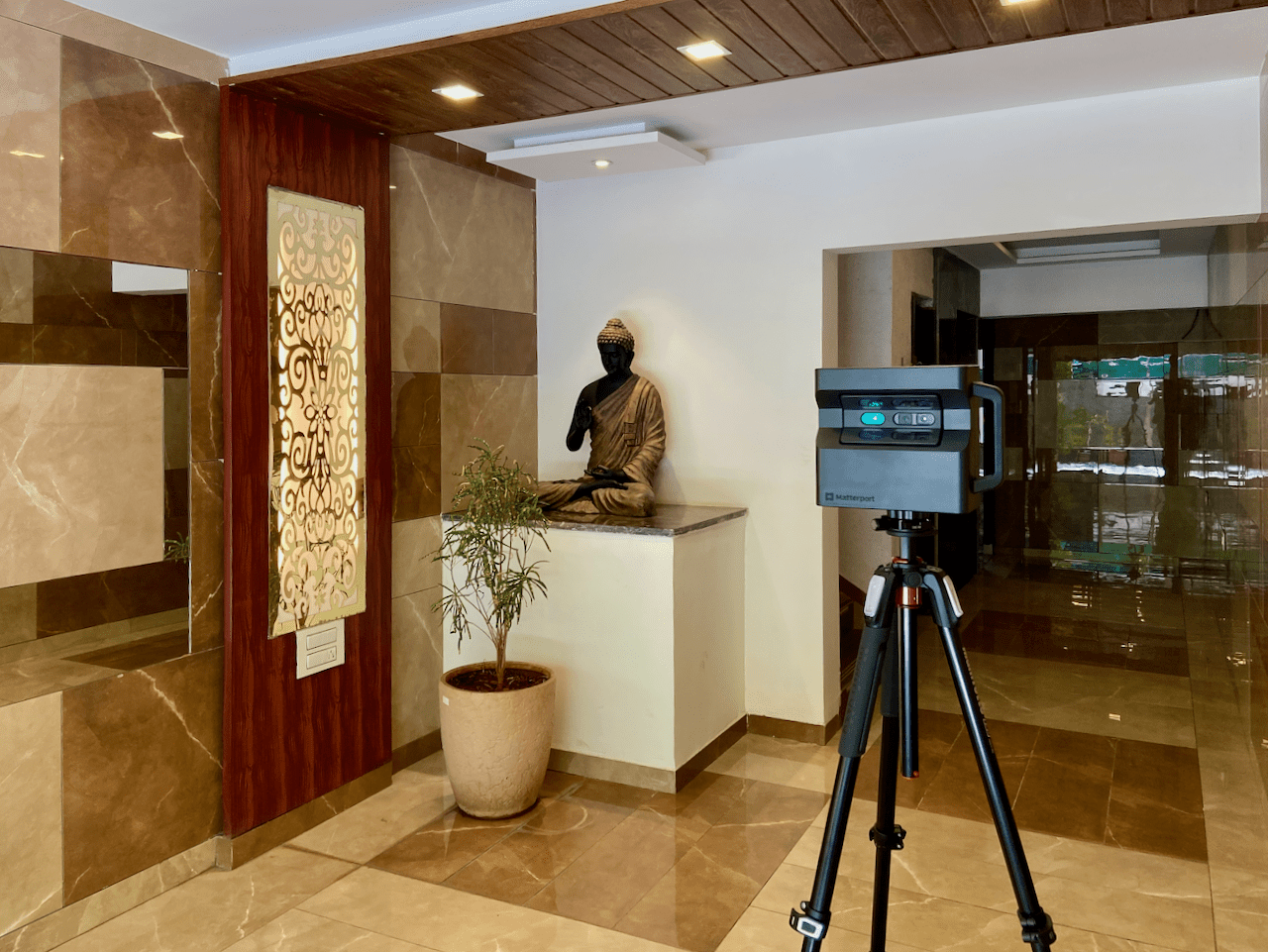Preparing a commercial property or office space for a Matterport virtual tour requires a different approach compared to residential or other types of real estate. Below is a checklist to help you get ready. We’ll also provide a customized checklist before each virtual tour.
Why Virtual Tours?
Matterport 3D virtual tours offer several benefits for commercial real estate, including:
- Promotion: Ideal for renting out office spaces.
- Facilities Management: Useful for managing and maintaining facilities.
- Training: Provides an effective training tool.
- Documentation: Helps in keeping accurate records.
- Insurance: Assists in insurance assessments.
- Google Street View: Can be uploaded to enhance visibility.
Why Choose Matterport?
Matterport holds the largest market share for real estate virtual tours. It provides high-fidelity images and is faster than traditional LiDAR scans. While smartphones and 360-degree cameras can create virtual tours, professional scanners like Matterport’s Pro 2, Pro 3, and Leica BLK360 G1 offer precise measurements essential for accurate presentations.
What to Expect During a Virtual Tour Scan
Once you decide to proceed, we’ll coordinate the details and schedule the scan. Our Matterport capture technicians will arrive at the site and start scanning. The process involves:
Setting Up: The camera is placed on a tripod and begins a 360-degree scan, taking about 30 seconds per rotation.
Scanning Process: The camera is moved to new positions, capturing hundreds of points depending on the property’s size and complexity. Conference rooms with glass walls might take longer to scan.
Coverage: Large areas might require multiple days to complete, and interruptions like staff movement can affect the scanning duration.
Post-Scan Process
After scanning, the data is uploaded to Matterport’s servers for processing. Smaller spaces take a few hours, while larger models may require a day or two.
Editing: Our team organizes scan points, adds Mattertags, labels, and highlight reels to enhance the viewer’s experience.
Delivery: Once editing is complete, we provide the final URL and embed code. We can also assist with embedding the tour on your website to ensure it’s responsive.
Property Preparation Checklist
To ensure a smooth scanning process, please prepare the property as follows:
- Floors: Clean and polish floors thoroughly. The virtual tour can be used for years, so a detailed clean-up is beneficial.
- Walls: Ensure glass and reflective surfaces are smudge-free.
- Notice Boards: Remove outdated materials and confidential information. Erase whiteboards in training rooms and other spaces.
- Cubicles: Empty and clean cubicles. If they are personalized, you may leave items as is if the tour won’t be shown externally. Straighten chairs.
- Computers: Turn off screens and arrange keyboards and mice neatly.
- Garbage Bins: Remove or hide bins from all areas, including cubicles and washrooms.
- Washrooms: Ensure floors are dry and bins are hidden. If certain areas don’t need to be shown, we can hide scan points in post-production.
- Pantry and Breakout Areas: Straighten chairs and clean tables.
- Personal Items: Hide or lock away personal items like bags and lunch boxes.
- Laptops and Chargers: Remove or hide them. Neatly placed laptops without stickers are fine.
- Projectors: In meeting rooms, keep projectors on with a static image (e.g., company logo). Ensure all lights are switched on.
- Lights: Turn on all lights. Override motion detectors if present.
- Blinds: Open blinds and windows to maximize natural light, making the space look inviting.
Our technicians won’t adjust anything on site, so please follow this checklist as closely as possible. This list is a recommendation and not a mandate.