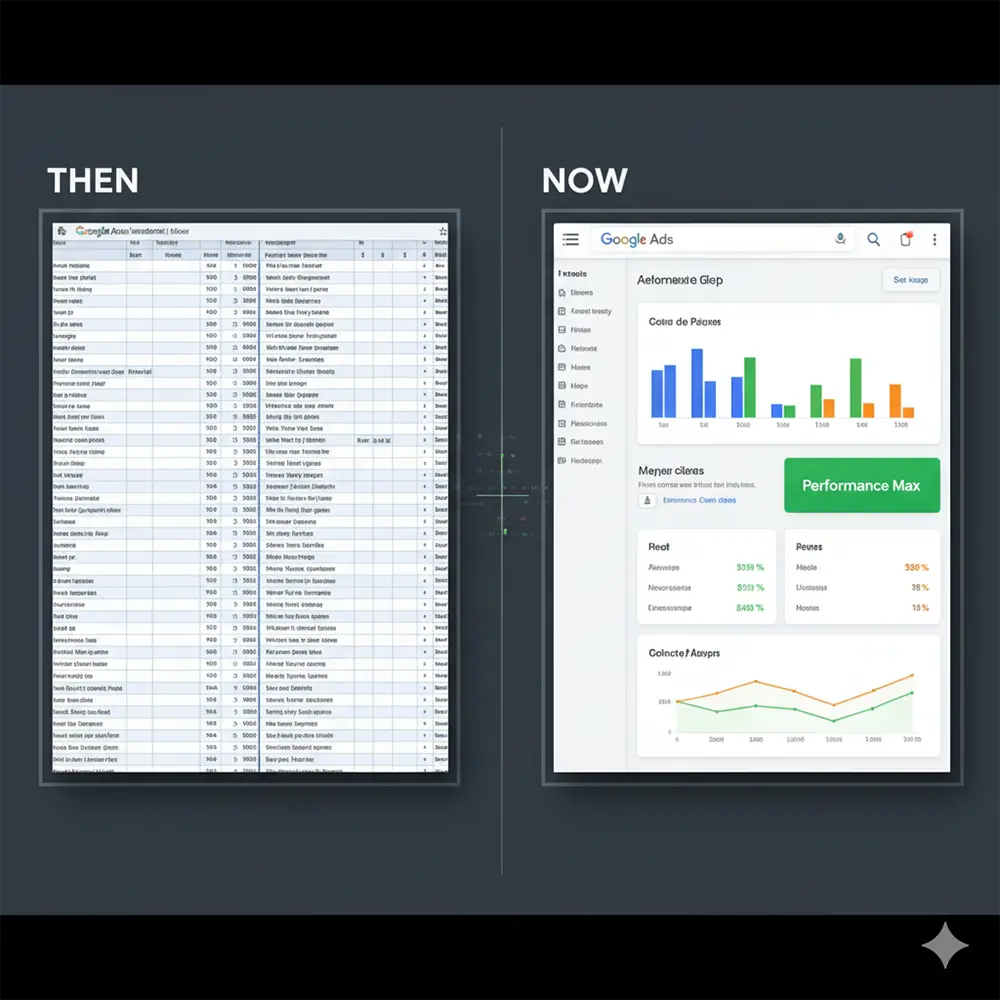
Welcome to Google Ads. If you're a business owner or new marketer, the platform can seem like a complex machine with a thousand moving parts. The good news is that you don't need to understand every single dial and lever to get started. The core principles of good advertising are simpler than you think.
This guide is designed for beginners in 2025. We'll walk you through the modern, AI-powered approach to setting up your first campaign. We've also included our original 2017 guide at the bottom of this article. While the tools have changed, the strategic *thinking* behind it is a timeless lesson in structure and discipline.
The Big Shift: Human Strategy + AI Execution
The most important change between then and now is the role of Artificial Intelligence. In 2017, we were the pilots, manually adjusting every bid and testing every ad. In 2025, we are the architects, designing the strategy and letting the AI pilot the plane.
The Architect vs. The Interior Designer
Think of it this way: Your job as the advertiser is to be the Architect. You define the goal (e.g., more phone calls), the budget, and the materials (your ad copy, images, and videos). Google's AI is the Interior Designer. It takes your materials and, in real-time, arranges them in front of the perfect audience to achieve your goal. Your success depends on how well you empower the AI with clear goals and high-quality materials.
Your First Campaign in 2025: A Simplified Workflow
Forget the complex, multi-step process of the past. Getting started today is about giving the AI the right inputs.
- Step 1: Define One Clear Goal (Your Conversion). Before you do anything, decide on the single most valuable action a customer can take on your website. Is it filling out a contact form? Making a purchase? Calling your business? Set this up as a "conversion" in your account. This is the North Star for the AI.
- Step 2: Choose Your Campaign Type. For most beginners, the best choice is Performance Max. This is an all-in-one campaign type where you provide the creative assets and goals, and Google's AI finds customers across all its channels (Search, YouTube, Display, etc.).
- Step 3: Provide Your Creative "Assets". This is where you, the architect, shine. You'll provide a collection of headlines, descriptions, images, and your company logo. The AI will mix and match these to create the best ad for any given situation. The more high-quality options you provide, the better the AI can perform.
- Step 4: Give the AI Audience "Signals". Instead of just keywords, you give the AI hints about who your ideal customer is. This can include topics they're interested in, websites they visit, or search terms they've used. The AI uses these signals as a starting point to find similar audiences.
- Step 5: Launch, Learn, and Iterate. Your job isn't done at launch. Once the campaign is running, you'll see which assets (headlines, images) are performing best. Your ongoing role is to replace the low-performing assets with new ideas to continuously improve the AI's results.
The Golden Rule That Never Changes: Message-to-Market Match
Here's where the old and new worlds connect. The meticulous keyword grouping we did back in 2017 (which you can read about below) was all about achieving one thing: ensuring the ad a person saw (the *message*) was perfectly relevant to what they searched for (the *market*). Today, the same principle applies. Your creative assets and audience signals must be tightly aligned with the needs and interests of your customers. A powerful AI can't save a campaign with a mismatched message.
The following is our original 2017 guide, enhanced for clarity. Notice the focus on manual structure and keyword organization. This level of disciplined thinking is still the foundation of a successful strategy, even when an AI is doing the manual work.
The Original 2017 Blueprint: A Lesson in Structure
This guide is for anyone new to Google Ads—first-time advertisers, small business owners, and marketing enthusiasts looking to understand the fundamentals. While the process outlined here is more manual than today's methods, it provides a clear lesson in how to think about campaign structure.
1. Research: The Foundation of Every Campaign
This is arguably the most important step. Before writing a single keyword, it was essential to thoroughly understand the client's website, key offerings, target market, and unique selling points. This insight was the foundation for generating a relevant and effective keyword list.
2. Keywords: From "Tokens" to a Full List
We would break down keyword generation into its core components, or "tokens," to build a refined list. Using tools like the Keyword Planner, these seed terms were expanded to find what real users were searching for. The key was to check every term for relevancy; if in doubt, we would Google the term ourselves to understand the user's intent.
3. Grouping: The Art of Thematic Ad Groups
Categorizing keywords into tight, thematic Ad Groups was crucial for long-term management. An efficient campaign is one that is optimized daily. With good grouping, we could easily adjust bids or pause specific themes. Using spreadsheet filters was often the easiest way to group thousands of keywords into logical clusters.
4. Ads: Tailoring the Message
For all the hard work, the end user only sees your ad. Creating specific ad groups made this part much easier, as the text ads could be tailored to a very specific theme. We would always create at least two ads per ad group to test which message performed better.
5. Uploading: Bringing the Campaign to Life
With the structure built in a spreadsheet, the final step was to set budgets, bids, and match types, and then upload everything using the AdWords Editor. This tool was indispensable for making large-scale changes offline before pushing a campaign live. Post-launch, the daily work of bid management, ad rewriting, and adding negative keywords would begin.